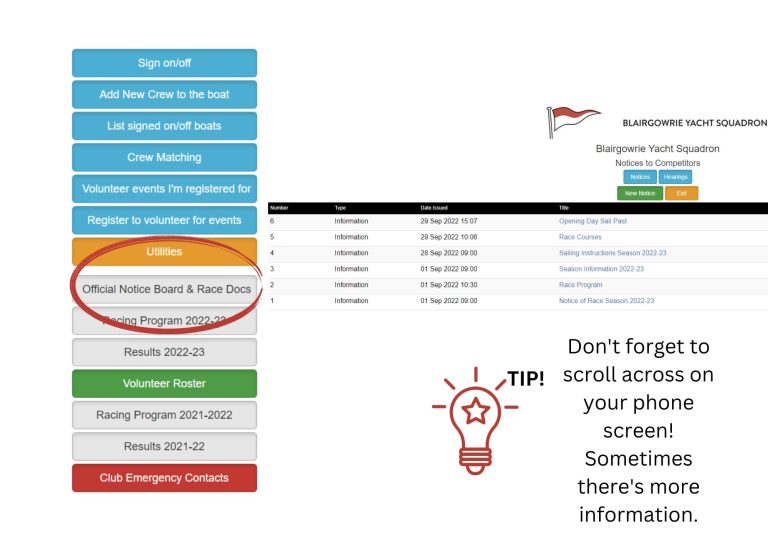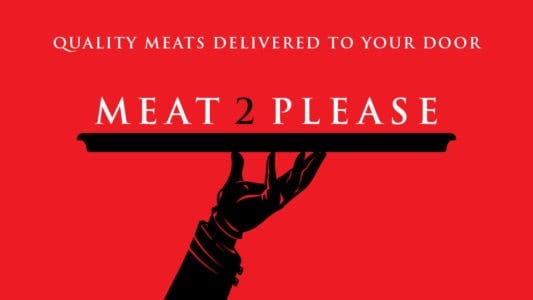What is the BYS Sailing Hub?
Blairgowrie Yacht Squadron uses the BYS Sailing Hub, powered by Sailing Results, as our boat register, for race and series entry, signing on and signing off, results and for our race day volunteer roster. You can find instructions for setting up a BYS Sailing Hub account and its use below.
All sailing and volunteering members will need a BYS Sailing Hub account. Your account will hold your emergency contact details and medical conditions to assist with the safe delivery of racing. Please keep your details up to date, these are stored separately from your club membership details. You can access the BYS Sailing Hub from a computer or your mobile phone; we recommend adding a bookmark to the home screen of your phone for quick and easy access.
To use the BYS Sailing Hub for the first time, you will need to create an account. After that you’ll be able to log in to add a boat to the boat register, add and remove crew and sign on and off for racing if you are a boat owner or skipper. All crew participating in racing must be signed on, non-members visiting will have a SailPass generated as part of signing them on.
Our race day Volunteer duty roster also runs on the BYS Sailing Hub. Log in to view your upcoming rostered duties including the day, time and task you’ve been rostered for or to contact another member to arrange a duty swap.

Add the BYS Sailing Hub to my phone homescreen
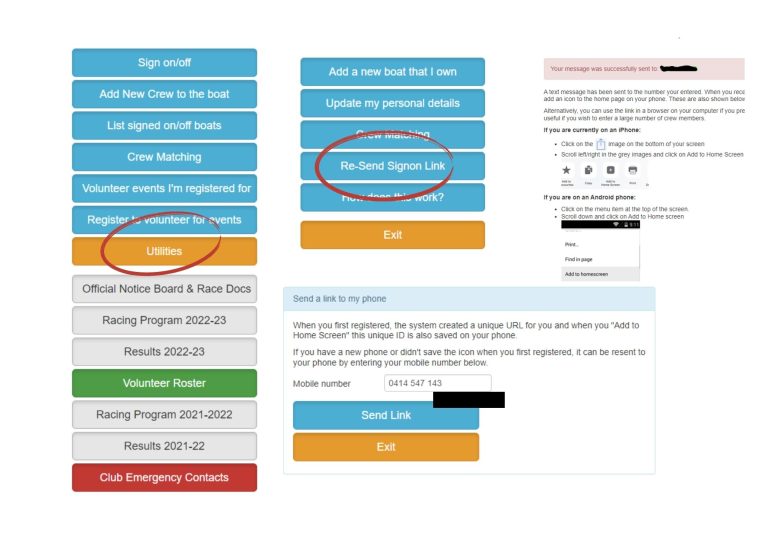
Update my personal details
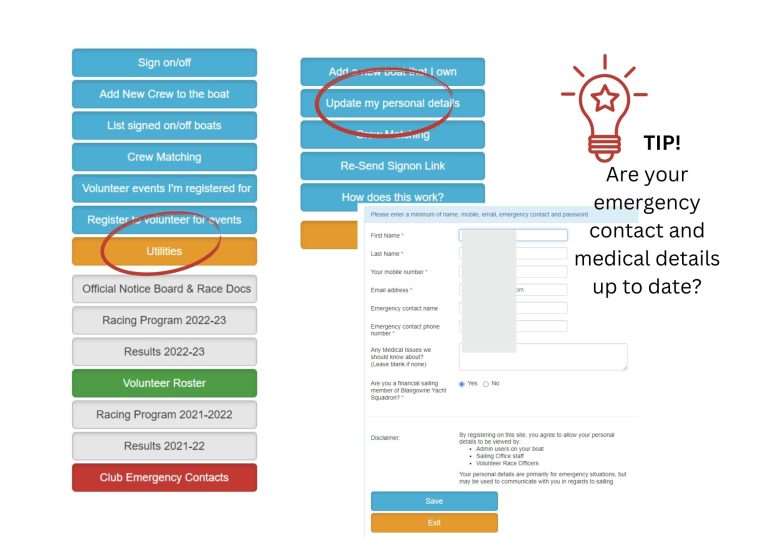
Add a new boat to my BYS Sailing Hub profile
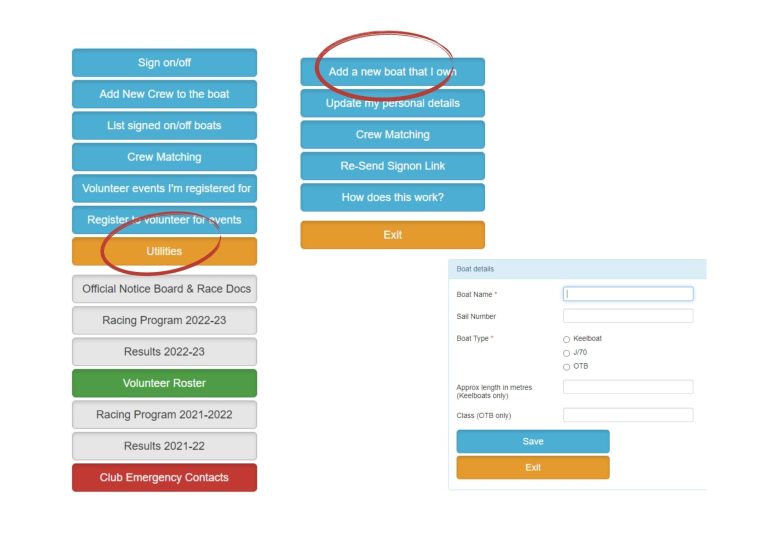
Add new crew to your boat
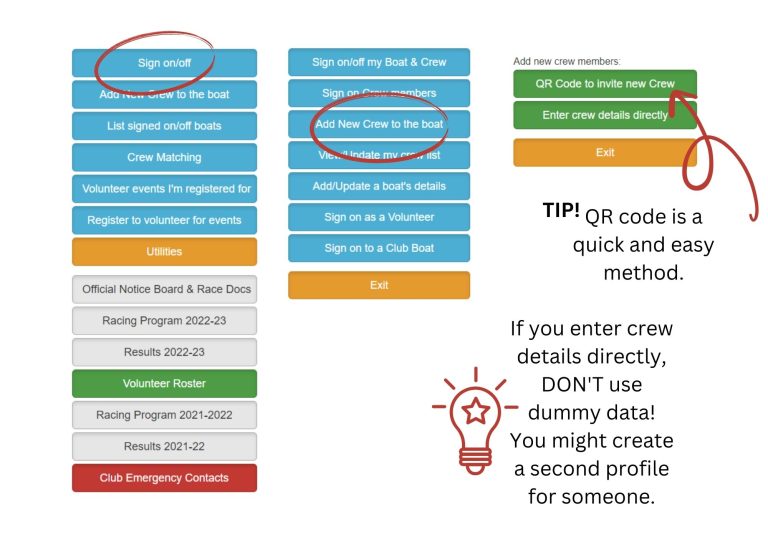
Sign on (and off) for racing
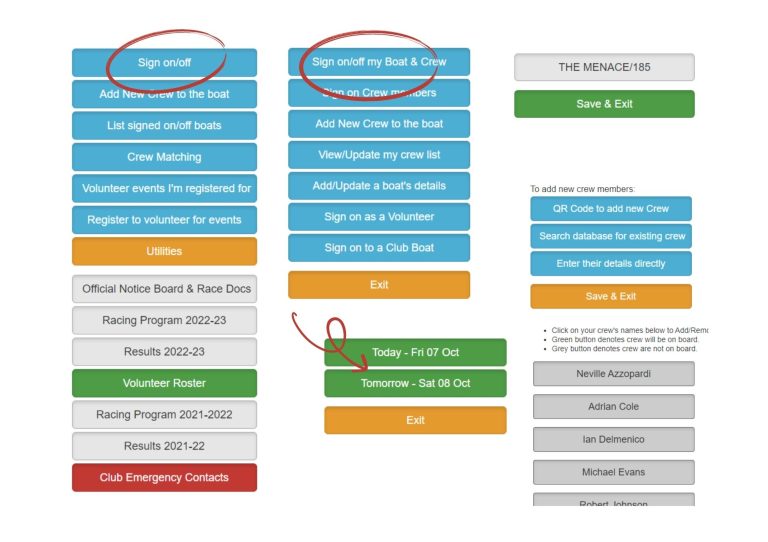
View the online noticeboard - for race documents, notices to competitors and extra information